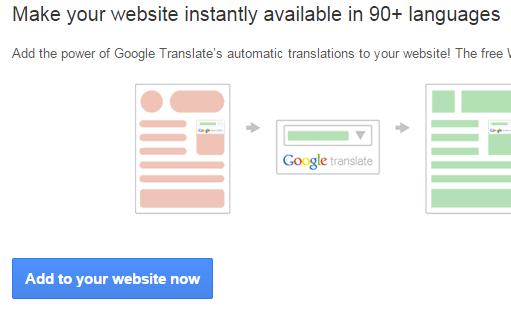In our world, there are thousands of languages spoken by different peoples of different countries. Although, majority of people speaks English but there are few peoples who don't know English or they are not fully comfortable with English. Sometimes it also happens with us that we visits a site of other language like Russian, French etc, in that case we translate it into English if it allows us to do so.
In this post, I will show you how you can add a translate button on your blog also. This button helps you to keep those visitors busy who don't know English. It is good way to save some of your traffic and also to increase your regular visitors. Follow this small guide and add this feature to your blog also.
Add Google Language Translate Button On Your Blog
Step 1 : Go to Google Translate Management Page and click 'Add to Your Website Now'.
Step 2 : Now, write the URL of your blog and select the original language of it. Now click 'Next' button.
Step 3 : Now you can customize the language button for your blog. There are some options like number of languages, in which you can decide to add all languages or specific languages. Also, you can select the button design from vertical, horizontal and drop down. After that click on 'Get Code'.
Step 4 : Now you will get 2 codes as shown below. Copy both the codes in a notepad file separately.
Step 5 : Open your blogger dashbaord. Go to template and edit your template. Now search for </head> in your template and paste the 1st code just above it. Save the template.
Step 6 : Now again go to Blogger>>Layout>>Add a Gadget>>Add HTML/Javacript. Paste the 2nd code in it and save it.
That's all you have to do. You have successfully added language translate button in your blog.
I hope this small guide helped you. But, if you still face any problem than feel free to comment below.