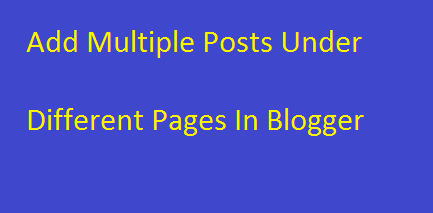Adding multiple post under different pages or names is the key of maintaining the content in a blog. You have also seen this in many other blogs, that they have different categories of their previous posts and users can easily select the section to reach the desired content. It makes a blog more understandable. This is easy to do in a Wordpress blog but, in case of blogger you have to know some good knowledge of blogger to use this feature.
In this post, I will show you how you can implement this feature in your blog also. Just follow these steps below carefully.
In this post, I will show you how you can implement this feature in your blog also. Just follow these steps below carefully.
Add Multiple Posts Under Different Pages In Blogger : Method 1
Step 1 : First, you have to make a Label name. While posting any post, assign a label to it.
Step 2 : After posting that post, open that post and get the label address.It will look like something shown below :
http://www.yourblogname.blogspot.com/search/label/Label_Name
Step 3 : Now go to your blogs Layout. Open Pages widget. If not added, first add a Page widget.
Step 4 : Now, click on 'Add external link' and then write the name of the page which you want to show to readers and in the link space write the link of the label.
Step 5 : Save the Link and you are done. Now each post when you wants your new post under this page, then just post it under that label name.
Add Multiple Posts Under Different Pages In Blogger : Method 2
Actually this is not a new method. It is just for those people who uses third party templates for their blog. In third party templates you don't need to add Pages widget. It already has menus included in it.
Step 1 : Go to Template > Edit HTML and then search for 'Main menu'. This may appear more than once.
Step 2 : Look for the exact like <ul> <li> </li> </ul>, or you can also search with the name of the menus in your blog. It looks like something shown below.
Step 3 : Similar add one more line and write as
<li><a href='http://www.yourblogname.blogspot.com/search/label/Label_Name'>Your Page Name</a></li>
Step 4 : Save the template and you are done with it.
You have successfully added a page to post multiple post under it. You will have to put that label every time when you wants to post on it.
Please feel free to comment below if you still face any problem.