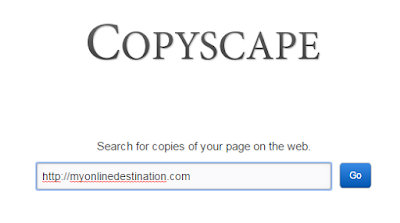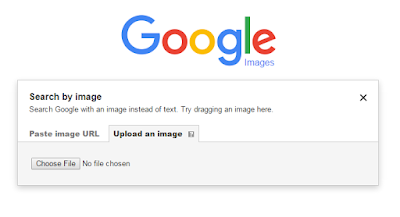As you all know, that writing and posting valuable content for your website or blog takes a lot of time and hard-work. All the efforts in creating a fresh and valuable content for your blog gets copied or stolen by thieves by just few clicks. Your content is your most important asset and you can't allow anyone to come and copy it somewhere else.
Protecting your content from such thieves is the duty of every webmaster. It is not easy to look for each and every post of your site but you must do some hard-work to protect your blog's content as much as possible. In this post, I am going to tell you some methods by which you can protect your online content.
These are some of the ways by which you can protect your online content. I hope you liked it.
Now its time to share your thoughts with me and the others.
Protecting your content from such thieves is the duty of every webmaster. It is not easy to look for each and every post of your site but you must do some hard-work to protect your blog's content as much as possible. In this post, I am going to tell you some methods by which you can protect your online content.
Disable Right Click
This is the very simple and most useful tip in preventing online content. Most people don't copy your content by typing line by line, rather they just select and copy the content into their page. By disabling right click of mouse on your web pages, people can't select and copy the content. This is the best way to protect your work from thieves.
Disable Right Click In Blogger
It is very easy to disable right click in blogger blog. Just follow these simple steps given below.
1. Login to your blogger's account.
2. Open your blogger dashboard and go to layout menu. Add a new gadget HTML/Javascript.
3. Copy and paste the following code into it.
<!--MBW Code--><script language='JavaScript1.2'>function disableselect(e){return false}function reEnable(){return true}document.onselectstart=new Function ("return false")if (window.sidebar){document.onmousedown=disableselectdocument.onclick=reEnable}</script><!--Code End http://mybloggersworld.blogspot.in>
4. Save the gadget.
Now, you will see that the right click is disabled on your blog.
Disable Right Click In Wordpress
It is much easier to disable right click on a wordpress blog than a blogger blog. There are so many plugins available for a wordpress user. Click here and install this plugin on your blog to use this feature on it.
Add Watermarks and Copyright notice
Copyright notices are the 2-3 lines of text which shows or tells the readers that the written post belongs to you and copying some or whole of it is against laws. These notices works great because by seeing such notice they will fear that they are breaking a law. Also, it don't take too much of time in adding such copyright notices with your post.
In similar way, you can also protect the pictures of your websites by adding a watermark. Adding a watermark makes the picture completely belongs to you and your site. People usually don't copy such pictures because using those pictures with your watermark will be awkward for them also.
Sometimes it also happen that people are not aware about copyright issues. They simply copy the content and not aware that they are stealing something. By using watermarks and copyright notices, you can avoid those people from copying your content.
Set Google Alerts
Protecting your content is one thing and catching the thieves who already copied your content is another important thing. After using all the necessary measures, there is always a chance of your content getting stolen by others. Google Alerts is a way to catch those people who are using your original content.
Whenever someone copy and post your content, you will get a alert. To get an alert, you first copy few lines of your post and creates alerts to be notified when this content appear online. Creating multiple alerts for the same post works best. Also, it is better to set alert from the first paragraph because people usually copy first paragraph more than the rest.
By knowing who has copied your content, you can check whether they provided a link to your site or not.
If your content is already copied ?
The above methods are the best measures to protect your content from thieves but, what about the content which may have already stolen by someone. How to know whether your post is republished at any other place and if yes, how to find it ?
The answer of above question falls in this section. Here, I am going to show tell you about the 2 best tool to search your content on the web.
Search Your Content
There are so many tools available to conduct a search of the web for any content given by you. One of such tool is Copyscape. Copyscape is a website on which you can put the URL of your post and then it searches the web for a web page containing the same content as in your link. It will tell you whether your content is safe or stolen by some thief.
Search Your Images Using Reverse Image Search
Like text, you can also search for images. If you have a particular image and you want to know if there is any copy of it on the web, then you can use a reverse image search tool. In this kind of tool, you simply have to upload the image (no matters what name you have given to it), then it will search web to find out its exact copy and show you the results. If that image is not stolen then it will only show your website in the result.
Google Images is the best tool for this purpose. Click here to try it.
How to deal with theft ?
After doing so much of hard-work to secure your content there is always chances of getting your work copied. Whenever you came to know that your content is copied, your next step is to contact that website owner and discuss the matter.
Prepare your evidence
It is important to prepare your evidence first before contacting the person because there is no proof that he copied your content from your website. You should be ready with proper proof that you were the first to publish that content online.
If your content is indexed on Google then you can show that date as a proof because you posted that content earlier than someone else.
Contact the Thief
After creating all the necessary evidences, its time to talk to that person. First, you should send a friendly message telling the person that he copied his content. You can decide whether you want that content to be removed from that site or you want a back link to your site indicating that you are the first one to publish that article.
In most of the cases, the blog owner will remove the content and your blog's content and ranking will be saved. If you get a negative reply to your friendly message or the blog owner not giving any reply then you can follow the next step.
Contact hosting provider
Now, its time to become serious and punish that person. You should contact their hosting provider and tell them what this website owner done to you. Here, you have to show your evidences and prove them that you are owner of that content.
After this, their hosting provider will force him to remove that content and it is also possible that they will permanently remove his account. I am sure that till here your problem will get solved but if still you are struggling, then move to the last and most important step to remove that stolen content.
File DMCA Complaint
DMCA stands for Digital Millennium Copyright Act. You can submit a complaint to DMCA to tell them to deindex content which was stolen from your website. This is a very quick process and the stolen content will get removed within a short period of time.
DMCA also provides you so many useful tools to protect your online content.
These are some of the ways by which you can protect your online content. I hope you liked it.
Now its time to share your thoughts with me and the others.
Thanks for reading and don't forget to share it with others.